OUR STORIES
Divvy - Manage Your Computer Space - Tech Product Review
Published on Sep 24, 2014
Tech Product Review
So chances are high you use a desktop or laptop at home or at work. Chances are also high that at any point, you have multiple windows and apps up. Now in recent versions of Microsoft Windows, you can grab a window and drag it to an edge to take up half the screen. But it’s finicky and not to mention a 50/50 split isn’t always what you’re going for.
A cool app called Divvy caught our attention. With it, you can manage your windows more intuitively and quickly. So with Divvy, you click an app or window, then choose the amount of squares on the Divvy grid you want it to occupy. It automatically jumps in place. That means in theory you could have dozens of windows up at the same time. They’ve also created shortcuts to help speed up your process. You can create a shortcut to open up Divvy, then others for preset window locations. The app is incredibly easy to use, it’s simple, and it’s efficient.
It’s currently available for Mac and Windows computers for 13.99. But if you want to try it out, they also have a free trial. Just head to Mizage.com or search Divvy in the Mac App Store.
For more information, visit "Mizage.com"
You May Also Like

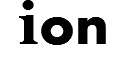
Tech Report is a weekly segment on NewsWatch that provides viewers with technology reviews of the latest and hottest products and services on the market.
Our Tech Report segment airs on the Discovery Channel and ION Network. The tech reviews are conducted by Amanda Forstrom.
ABOUT TECH REPORT
Comparing Smartphones
Comparing iPhone6, Galaxy s5 & Fire
SmartWatch Comparison
Apple Watch, Pebble Steel, Martian Passport
Bluetooth Speakers
Comparing Beats, Bose and Jambox






